Your E-Ticket
Frequently Asked Questions
Your e-mail confirmation has a QR code and a booking ID #. Please check your e-mail to review your ticket summary.
Note: the QR code is an image. Remember to download all images in your browser in order to view the QR code.
If you cannot print or simply forget to print your e-tickets, you can pick up your tickets at our Ticketbooth at Pier 33 Alcatraz Landing on the day of your cruise. Please be sure to bring the credit card used to purchase the ticket and valid photo identification.
Upon the final step of the checkout process, use the Print button to print your QR code and booking ID #.
Alternatively, your QR code can be scanned from your mobile device at the boarding gate at Pier 33 Alcatraz Landing.
If you cannot print or simply forget to print your e-tickets, you can pick up your tickets at our Ticketbooth at Pier 33 Alcatraz Landing on the day of your cruise. Please be sure to bring the credit card used to purchase the ticket and valid photo identification.
No. e-tickets do not require any special print settings or paper. Plain paper is preferable. In fact, photo or glossy paper may make it difficult for us to scan your tickets.
Yes. We will check your ID in line to make sure one member of your party is the person whose last name is printed on the tickets.